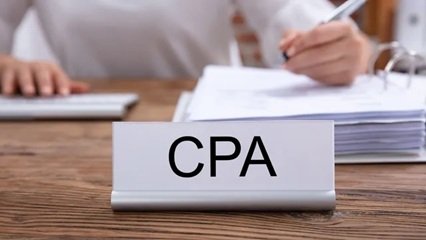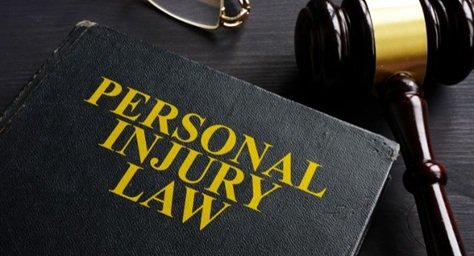The Pradhan Mantri Matru Vandana Yojana (PMMVY) is a government initiative aimed at providing financial assistance to pregnant and lactating women to improve maternal and child health. To access the scheme’s benefits, users must navigate the official portal, PMMVY.nic.in Login. This article will serve as a comprehensive guide on the PMMVY.nic.in login process, registration, features, and troubleshooting tips.
What is PMMVY?
Overview
PMMVY, launched in 2017, offers financial support of ₹5,000 to eligible beneficiaries in three installments, linked to specific milestones of pregnancy and childbirth.
Objectives
- Promote Maternal Health: Reduce maternal and child mortality.
- Encourage Institutional Deliveries: Promote safe childbirth practices.
- Enhance Nutrition Levels: Combat malnutrition among expectant mothers.
How to Access PMMVY.nic.in Login?
To access the benefits under the PMMVY scheme, eligible individuals or government officials need to log in to the portal. Below is the step-by-step process:
Step-by-Step Login Process

- Visit the Official Portal
Open your browser and go to pmmvy.nic.in. - Navigate to the Login Section
- On the homepage, locate the Login button in the top-right corner.
- Click on it to open the login interface.
- Enter Login Details
- For Beneficiaries: Enter your registered mobile number or Aadhar number and the OTP sent to your device.
- For Officials: Use the provided username and password.
- Verify Captcha Code
Enter the captcha code displayed on the screen for verification. - Click on Login
After filling in all details, press the Login button to access your account.
PMMVY Registration Process
If you’re a new user, follow the steps below to register on the PMMVY portal:
Steps to Register
- Visit PMMVY.nic.in
Open the official website in your browser. - Click on New Registration
- Look for the “New User? Register Here” link on the login page.
- Click on it to proceed.
- Fill Out the Registration Form
- Provide personal details such as name, address, and contact information.
- Upload documents like an Aadhar card, bank details, and pregnancy proof (Form 1-A).
- Submit the Form
After ensuring all information is correct, submit the form. - Approval Process
The application will be reviewed by the concerned authority. Once approved, you will receive your login credentials.
Features of PMMVY.nic.in Login
The pmmvy.nic.in portal is user-friendly and equipped with several features:
Key Features
| Feature | Description |
|---|---|
| Beneficiary Login | Secure login for applicants to track claims. |
| Grievance Redressal | Submit complaints or queries online. |
| Scheme Guidelines | Access detailed guidelines for PMMVY. |
| Progress Tracking | Monitor the status of your application. |
Common Issues and Solutions
1. Forgot Password
- Go to the login page and click on Forgot Password.
- Enter your registered mobile number to receive a password reset link.
2. OTP Not Received
- Check your network connectivity.
- Contact the helpline if the issue persists.
3. Website Not Loading
- Clear your browser cache and cookies.
- Try accessing the portal using a different browser.
Benefits of Using PMMVY.nic.in
For Beneficiaries
- Convenience: Online access from anywhere.
- Transparency: Clear visibility of payment milestones.
- Ease of Tracking: Monitor application and payment status.
For Officials
- Efficient Data Management: Centralized system for all beneficiaries.
- Reduced Paperwork: Digitized documentation process.
Conclusion
The PMMVY.nic.in Login portal simplifies access to the benefits of the Pradhan Mantri Matru Vandana Yojana, making it a crucial tool for beneficiaries and officials alike. By understanding the login and registration process, users can seamlessly avail themselves of the scheme’s financial support, ensuring better maternal health outcomes across India.
Read Also: Greythr Login: Step-by-Step Access, Benefits, and Troubleshooting”
Frequently Asked Questions (FAQs)
1. What is the PMMVY login process for beneficiaries?
To log in, visit pmmvy.nic.in, enter your registered mobile number or Aadhar number, verify with an OTP, and click Login.
2. How can I reset my PMMVY portal password?
Click on Forgot Password on the login page, enter your mobile number, and follow the instructions to reset your password.
3. What documents are required for PMMVY registration?
The required documents include:
Aadhar card
Bank account details
Pregnancy proof (Form 1-A)
4. Can I track my payment status on the PMMVY portal?
Yes, you can track the status of your payment under the Progress Tracking section.
5. Who can apply for the PMMVY scheme?
Pregnant and lactating women of 19 years and above for their first live birth are eligible for the scheme.